Windows 10 is familiar and easy to use. It includes an improved Start menu and is designed to startup and resume fast. Plus, it’s packed with new innovations including Microsoft Edge – an all-new browser. Your personal files and even pinned apps will be there for you. We’ve designed the upgrade to be easy and compatible with the hardware and software you already use with your docs and files preserved.
Don’t miss out as this free offer won’t last forever.* Reserve your upgrade today.
“Upgrading from Windows 7 or Windows 8? You will love Windows 10!”
You can reserve your free upgrade in the Get Windows 10 app. Once you reserve, Windows 10 will download when available, and you can cancel your reservation at any time.*
- Click on the small Windows icon found at the right end of the taskbar.
- Click “Reserve your free upgrade” in the app window.
- Enter your email if you want a confirmation of this reservation.
- All set. There’s no obligation and you can cancel your reservation at any time.
You’ll get a notification after July 29, 2015 once Windows 10 is downloaded to your device. Install it right away or pick a time that’s good for you.
After it’s installed, you have Windows 10 for free on that device.






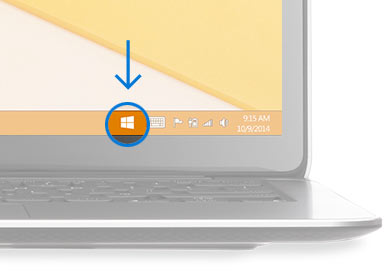


 Trả Lời Với Trích Dẫn
Trả Lời Với Trích Dẫn